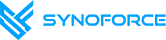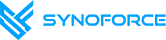The difference between a backup and a disaster recovery plan is scope. A backup
might include a file, a database, a full system image or any combination of
these. While a disaster recovery plan is a detailed strategy across employees
and systems that works together to restore business operations after a disaster
or data loss event. Backups are a variable of the disaster recovery
equation.
A backup, by definition, is the act of copying data into a secondary form (an
archive), which can then be used to restore the original data after a disaster
event.
Disaster recovery involves a set of detailed procedures, documents,
and
integrated systems that facilitate backups, testing, monitoring, recovery, and
business continuity after a natural or human-induced disaster event.